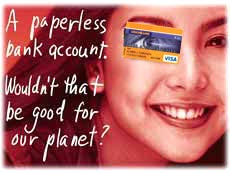 deposit account. Application is very easy, and maintaining it is much easier. And with EON Visa Debit Card, you can make banking transactions with just a click of a mouse. Very convenient, isn't it? =)
deposit account. Application is very easy, and maintaining it is much easier. And with EON Visa Debit Card, you can make banking transactions with just a click of a mouse. Very convenient, isn't it? =) Let me state more of EON Visa Debit Card's features:
1. This card is exclusively made for electronic use only. It means no passbooks, or checkbooks. And no transaction slips! A paperless bank account it is. You can do your banking transactions at home, or anywhere in the world where internet access is available.
2. EON Visa Debit Card has no maintaining balance. Need I say more? =)
3. And yes, I know you have been waiting for this, you can use your EON Visa Debit Card to verify your PayPal account! You can use your EON to fund your PayPal account, and likewise, you can withdraw your PayPal funds through your EON.
Like I said, it is very easy to apply for an EON Visa Debit Card, because you can even do it online! Just go to their site, and fill out the form. Then an email and SMS will be sent to you with other instructions as to how to claim your card. You will be required to make a personal appearance on one of UnionBank's branches. Limited branches are available as of now, but as mentioned in their website, more pick-up branches will be available soon.
Here is your step-by-step guide:
Step 1. Click the image below to get directed to EON's official site.

Step 2. At the lower part of the page, click on Apply Now to start your application.
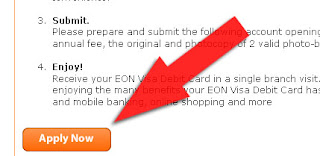
Step 3. Take time to read the Terms and Conditions that will pop up, then click I agree with the terms and conditions stated above button.
Step 4. Fill out the form at the Create New Account page. All fields are required.
Important! Choose the nearest UnionBank branch as your Pickup Branch.
Step 5. Enter the Verification Code correctly. Then click the Submit button.
An SMS and an email will be sent to you stating your reference number, selected pick up branch, and other instructions.
What you will need to bring when you go to your chosen UnionBank branch to pick up your EON Visa Debit Card:
1. P350 for your first annual fee
2. Original and photocopy of 2 valid photo-bearing IDs. Here are the list of valid IDs:
- Passport
- Driver’s License
- Permit to Carry Firearms
- New Social Security System (SSS) card
- Government Services Insurance System (GSIS) e-card
- Professional Regulation Commission (PRC) ID
- New Tax Identification Number (TIN)
- Original and unexpired National Bureau of Investigation (NBI) clearance
- Police Clearance
- PhilHealth card
- Office of Senior Citizen Affairs (OSCA)/ Senior Citizen card
- Card Postal ID
- Barangay certification
- Current School ID for students
When I applied for my EON, it only took 3 to 5 minutes for them to print the card! The staff is also very accommodating, because I forgot to photocopy my IDs, but she said that it is fine and she even scanned my IDs for me! That was at the Shangrila branch =)
A sealed paper will be given to you together with your EON Visa Debit Card. It contains your unique 4-digit PIN. Look for a UnionBank ATM and immediately change your PIN, and be sure to memorize your new PIN.
It usually takes 24 hours before your EON gets activated. Then once activated, you can link your EON account to your PayPal account to begin receiving and sending money! =) EON CyberAccount even has a PayPal Guide to provide your more info on how to use your EON with your PayPal account.
To log in to your CyberAccount, click here, the choose EON CyberAccount Login. A new window or tab will open that will direct you to the login page. There, you can make transactions through your account anywhere you are as long as you have internet access. You can also check your balance, and your transaction history.
Enjoy! =)



Is this updated? Thanks for sharing..
ReplyDelete